How Can Clients Book Private Sessions
There are two ways to book time with someone within an Exertise.tv Community:
- Click Book Time with... on the webinar page.
![]

- Visit the host's Profile, within the Commmunity page, then use the calendar tool to make a booking.

Next, click on a date and then select details such as Booking length, Booking time, booking reason and click on Book Now

Enter your credit card details to finalize the booking.
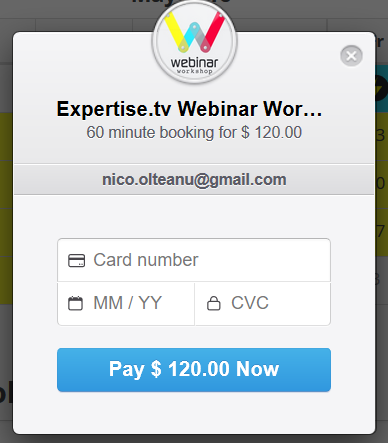
NOTE: Bookings can only be made if the host has set availability time in their calendar. Please read the dedicated guide to learn more about availability settings.
When making a booking with a host through their availability diary, the host sees the following info in the availability and ical feed:
- reason for booking
- cell number
Need help monetise from private sessions? Book a call with the Webinar Launch Team
